AT&T rolled out the newest firmware update for Nokia Lumia 920 users (firmware 1308) on March 26th, 2013. Included in this firmware are a bunch of fixes including but not limited to "proximity sensor parameters, improved automatic display brightness adjustment, and performance improvements." Camera performance is also said to be improved and as seen in the image above, a storage tool is now included.
The very first "Portico" firmware update took me about 5 minutes to complete the update process, but this time around, the "1308" firmware took a good 10-15 minutes on the "spinning cogs screen". I assume this is because there were more data and settings.
After the update, the first thing I checked was of course the storage issue that a ton of users, myself included, were having. At the very bottom of the "Settings > System" screen, there is a new setting titled "Storage Check". The pie chart image found on the top shows an overview of your phone's data and swiping to the left shows details of your phone's storage and allows you to clear temporary files as well.
As you can see in the screenshot above, over 4GB of temporary files were taking up space on my phone. After hitting the "clear" button, the overall free space went from 14GB to 17GB and gaining back those 3GB of space was definitely welcome. But, even after clearing the temporary files, it still seems that at least 1GB of temporary files need to be constantly loaded.
Even after all of this, storage issues are still somewhat mystifying. The storage space data between "Phone Storage" and "Storage Check" differ from each other. Under "Phone Storage" my "other" data shows at close to 7GB while "Storage Check" shows 4.5GB.
Either way, it still seems like a lot of unexplained data. The "Media and Files" section takes up a large 8GB on my phone and I have no idea what these files are. Adding up the data usage of photo, music, videos, documents, e-mails, maps, etc is only about 4GB so the other 4GB is unknown to me. It shouldn't be the apps since they're listed separately.
In the end, at least there's been some kind of implementation to handle the storage issues and it's a good sign that they're constantly updating and improving the platform. One other thing I've noticed is that you can now set the "lock screen time out" to never. This was a welcome add-on for using the phone as a music player or etc, in-car (although most apps for in-car use have a lock screen override.)
It's only been a day since the update but I haven't had any real issues yet with the latest firmware update. Battery seems normal, calls come in clear, LTE/Wi-Fi speeds are the same. There's been a handful of users complaining about problems with some of these, but they're isolated and in my opinion have nothing to do with the firmware update. Whenever a new firmware update comes out, there's always a handful of users who blame firmware for their isolated phone problems or user error.
More updates coming as new information is found ...

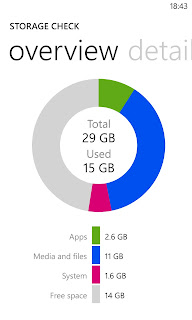


No comments:
Post a Comment